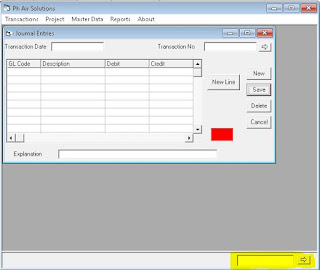The manufacturing process of the air purifiers I am planning to manufacture and sell has changed from merely laser cutting the parts to have it 3d printed/cnc'd and still will be using laser cutting services for internal parts. In the future, I am planning to use 3d printer and a low cost cnc with laser cutter so I changed the project build screen to enable me to choose which machine to use in the manufacturing process. I also plan to include ionizers and ultra violet C in the air purification process as these devices really helps in eliminating bacteria and viruses in the air and also odors and plan to import 4 stage filters instead of using those low cost filters that are readily available in popular hardware stores.
So here are the new screens:
1) The Build Screen:
2) The Purchases Screen:
I am planning to add equipment maintenance screen(not a data entry screen) which is basically a scheduling software that can track the status of the equipment whether it is active/inactive/under maintenance and other useful information.
Wednesday, November 15, 2017
Two More Screens Added
I have added 2 new screens to my growing Accounting Software Project. These are the fixed assets data entry screen and the Journal Entry screen.
I have added the fixed asset screen not just to create and display the list of assets but it also displays the current book value. I will be using straight line depreciation methods. It will also display the dates and depreciation amounts deducted so far.
While I was designing the Fixed Assets screen, I came to realize that there are a lot of journal entries needed to entered manually like for example the unplanned depreciation expense. So I created a Journal Entry Screen for this purpose:
I also observed that having a command line is such a standard in many softwares like SAP, AutoCAD, and Sketchup. So I decided to add a command line into the main screen(highlighted in yellow at the bottom:
I have added the fixed asset screen not just to create and display the list of assets but it also displays the current book value. I will be using straight line depreciation methods. It will also display the dates and depreciation amounts deducted so far.
While I was designing the Fixed Assets screen, I came to realize that there are a lot of journal entries needed to entered manually like for example the unplanned depreciation expense. So I created a Journal Entry Screen for this purpose:
I also observed that having a command line is such a standard in many softwares like SAP, AutoCAD, and Sketchup. So I decided to add a command line into the main screen(highlighted in yellow at the bottom:
Subscribe to:
Comments (Atom)
Project Build Screen Change and New Items in Purchases Screen
The manufacturing process of the air purifiers I am planning to manufacture and sell has changed from merely laser cutting the parts to have...

-
The manufacturing process of the air purifiers I am planning to manufacture and sell has changed from merely laser cutting the parts to have...
-
This blog is about the progress of my Accounting Software project. I am trying to put up a small business and before registering the company...
-
The company I am trying to setup not only sells air purifiers but it assembles/manufactures and designs the products as well. I already dete...